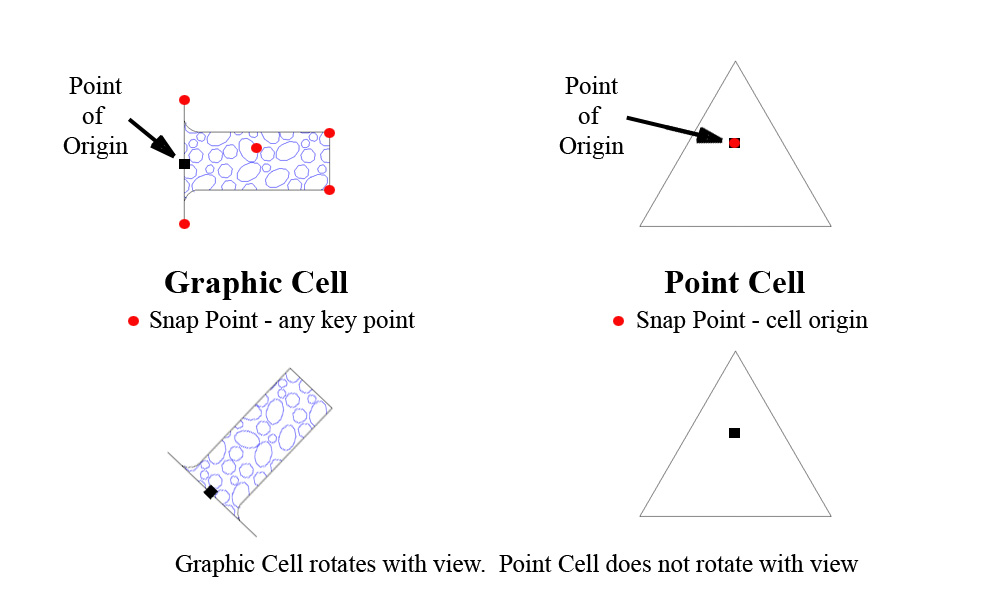
Cell libraries contain cells which represent symbols, patterns, details, and terminators that are available to all users. Cells eliminate the need for each user to redraw frequently used information over and over.
MicroStation has two different kinds of cells: point cells and graphic cells. The major differences between the two types of cells are as follows: the symbology (level, color, style and weight), the behavior of the cell when the view is rotated, snap points on the cells, and flexibility of external system resource files.
Point cells take on the current symbology settings when placed into a DGN file.
Point cells do not rotate when the view is rotated.
Point cells are only snappable at their origin point.
When the cell is placed it retains its symbology. In other words, if the elements in the cell were drawn in color=3, style=1, and weight =2, the same symbology will be used when the cell is placed in the file.
Graphic cells rotate with respect to the view.
All elements of the cell are snappable.
They are not ‘tied’ to system resource files. Attribute and database linkages can be attached to them.
A cell can be placed as a “Shared Cell”. A shared cell is stored in the DGN file. To place the same cell in the future, the cell library does not need to be attached.
Snapping to a point cell, the cursor will snap to the cell origin. Snapping to a Graphic cell , the cursor will snap anywhere on the cell.
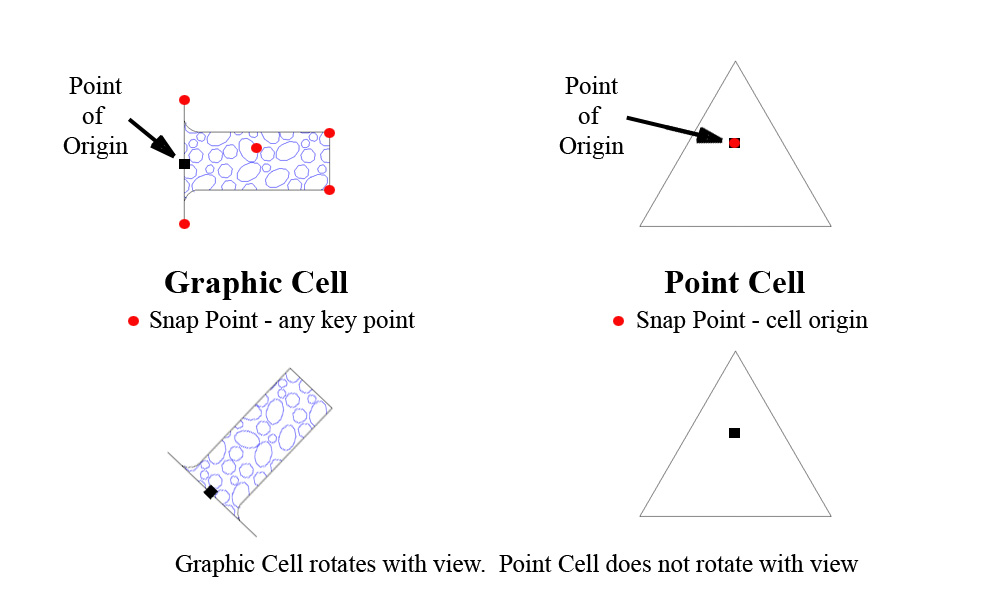
Note: When placing a cell in MicroStation, the only way a user can tell if the cell is a Graphic Cell or a Point Cell is by looking at the Point Type column in the cell library listing.
Point Cells can be changed to Graphic Cells by using the PCell2GCell MDL application which can be found in the CDOT Menu under the Add On’s pull down.
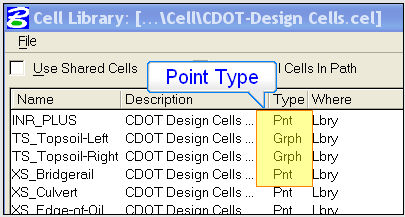
Graphic cells, once placed, become full elements in the drawing. They behave exactly like any other graphics that have been placed.
Graphic cells will maintain the rotation they were placed with, as opposed to holding the orientation in a rotated view.
Graphic cells are placed with the symbology they were created with.
All elements of a graphic cell may be snapped to. When snapping to graphic cells to get coordinates the user must be careful to use the origin snap mode to get the true placement point of the cell.
Only one cell needs to be created for many situations.
Point cells are only snappable at their origin. Control points, elevation spots, etc should be created using point cells.
Point cells do not rotate when the MicroStation view is rotated.
CDOT’s cell libraries should have both graphic and point cells available. The key is to determine when the cell is going to be used and how that cell will be viewed in the plan set drawings.