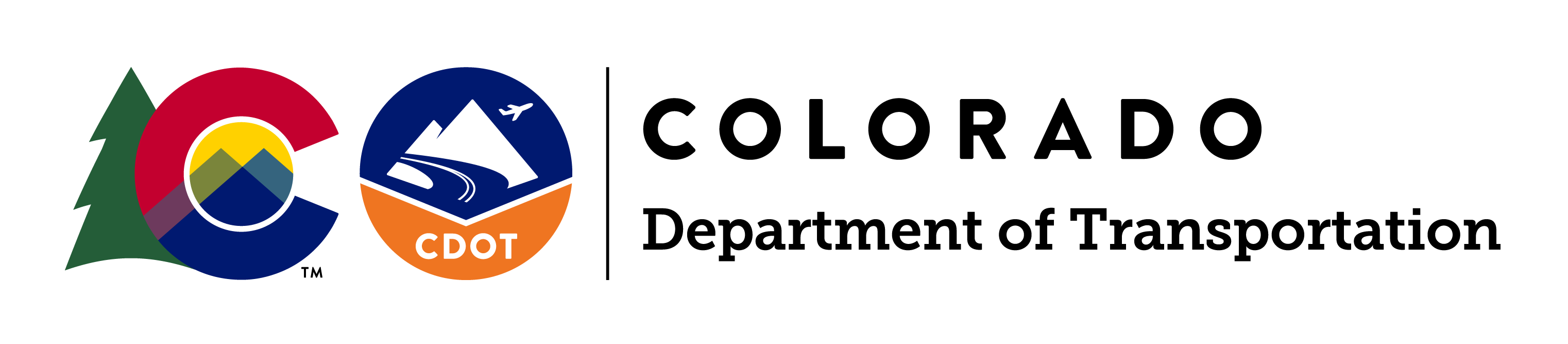I-70 Drainage Improvements Begin Near Airport Boulevard in Adams County
Project Announcement
Adams County – The Colorado Department of Transportation and its contractor, Myers and Sons Construction, are improving drainage along a one-mile span of Interstate 70 near Exit 285 toward Airport Boulevard to help manage stormwater and make the highway safer. The anticipated project completion is mid-December.
Crews are cleaning out existing pipes and drains, upgrading drainage structures and adding new trench drains and a channel filtration system to help water flow more efficiently and reduce flooding. The work also includes removing built-up debris, protecting inlets and connecting new concrete pipes to the existing drainage system.
Additional work includes new guardrail, signage, striping, and barrier installation. This project will enhance driver safety by preventing hydroplaning, ice formation and improving driver visibility and in addition, extend roadway lifespan and durability by protecting the pavement from water.
Overnight Off-Ramp Closure
The I-70 off-ramp to Airport Boulevard will be closed overnight Monday, Nov. 3, and tentatively Tuesday, Nov. 4, from 10 p.m. to 6 a.m. to allow crews to safely set the barrier. During this time, there will be an eastbound right lane closure on I-70 near Mile Point 284.
Motorists travelling on eastbound I-70 to Airport Boulevard should take Exit 283 toward Chambers Road. Turn left onto Chambers Road and continue straight. Turn left onto East 32nd Avenue and continue straight to reach Airport Boulevard. Turn right to head south on Airport Boulevard or left to head north.
Other Travel Impacts
- Daytime working hours are 6 a.m. to 5:30 p.m., Monday through Friday
- Nighttime working hours are 10 p.m. to 6 a.m., as needed
- A 12-foot width restriction will be in place through the project limits
- Motorists should use caution through the work zone
The work schedule is weather dependent and subject to change.
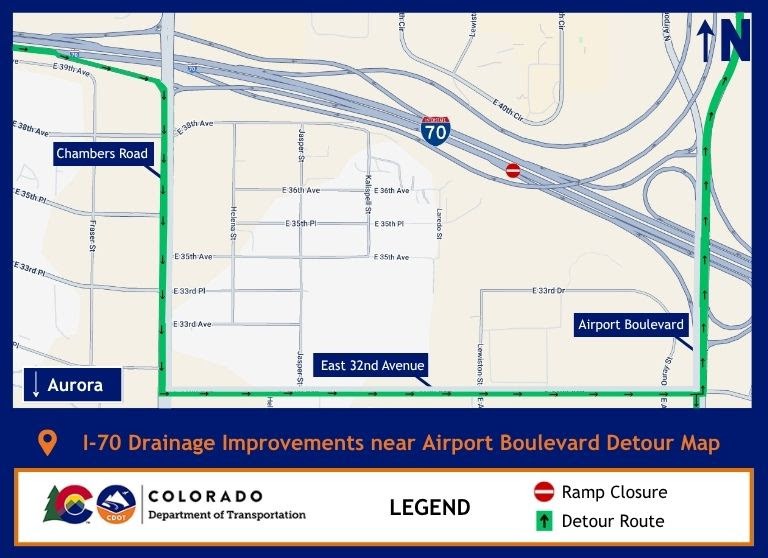

Project Information
For additional information about this project:
- Project website: https://www.codot.gov/projects/i70airportdrainage
- Project information hotline: 720-606-0584
- Project email: [email protected]
Know Before You Go
Travelers are urged to “know before you go.” Gather information about weather forecasts and anticipated travel impacts and current road conditions prior to hitting the road. CDOT resources include:
- Road conditions and travel information: COtrip.org
- Download the COtrip Planner app: bit.ly/COtripapp
- Sign up for project or travel alerts: bit.ly/COnewsalerts
- Check scheduled construction lane closures: bit.ly/laneclosures
- Connect with @ColoradoDOT on social media: X, Facebook, Instagram and YouTube
Remember: Slow For The Cone Zone
The following tips are to help you stay safe while traveling through maintenance and construction work zones.
- Do not speed in work zones. Obey the posted speed limits.
- Stay Alert! Expect the unexpected.
- Watch for workers. Drive with caution.
- Don't change lanes unnecessarily.
- Avoid using mobile devices such as phones while driving in work zones.
- Turn on headlights so that workers and other drivers can see you.
- Be especially alert at night while driving in work zones.
- Expect delays, especially during peak travel times.
- Allow ample space between you and the car in front of you.
- Anticipate lane shifts and merge when directed to do so.
- Be patient!
Download the COtrip App!
The new free COtrip Planner mobile app was designed to meet the growing trend of information on mobile and tablet devices for the traveling public. The COtrip Planner app provides statewide, real-time traffic information, and works on mobile devices that operate on the iOS and Android platforms. Visit the Google Play Store (Android devices) or the Apple Store (iOS devices) to download!
Know Before You Go
Travelers are urged to “know before you go.” Gather information about weather forecasts and anticipated travel impacts and current road conditions prior to hitting the road. CDOT resources include:
- Road conditions and travel information: COtrip.org
- Download the COtrip Planner app: bit.ly/COtripapp
- Sign up for project or travel alerts: bit.ly/COnewsalerts
- Check scheduled construction lane closures: bit.ly/laneclosures
- Connect with @ColoradoDOT on social media: X, Facebook, Instagram and YouTube
Remember: Slow For The Cone Zone
The following tips are to help you stay safe while traveling through maintenance and construction work zones.
- Do not speed in work zones. Obey the posted speed limits.
- Stay Alert! Expect the unexpected.
- Watch for workers. Drive with caution.
- Don't change lanes unnecessarily.
- Avoid using mobile devices such as phones while driving in work zones.
- Turn on headlights so that workers and other drivers can see you.
- Be especially alert at night while driving in work zones.
- Expect delays, especially during peak travel times.
- Allow ample space between you and the car in front of you.
- Anticipate lane shifts and merge when directed to do so.
- Be patient!
Download the COtrip App!
The new free COtrip Planner mobile app was designed to meet the growing trend of information on mobile and tablet devices for the traveling public. The COtrip Planner app provides statewide, real-time traffic information, and works on mobile devices that operate on the iOS and Android platforms. Visit the Google Play Store (Android devices) or the Apple Store (iOS devices) to download!