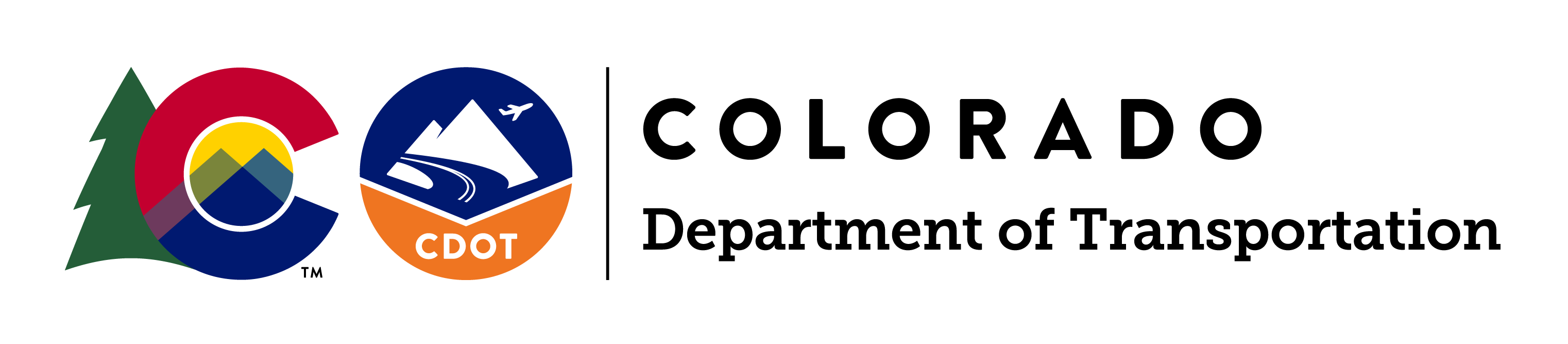B-8-0 Approve Subcontractors and Suppliers in B2GNow (B2GNow)
The B-8-0 Approve Subcontractors and Suppliers flowchart and process guides listed below outlines the responsibilities of the Prime Contractor, Project Engineer/Project Manager, and Region Civil Rights Office for the approval of subcontractors and suppliers in B2GNow.
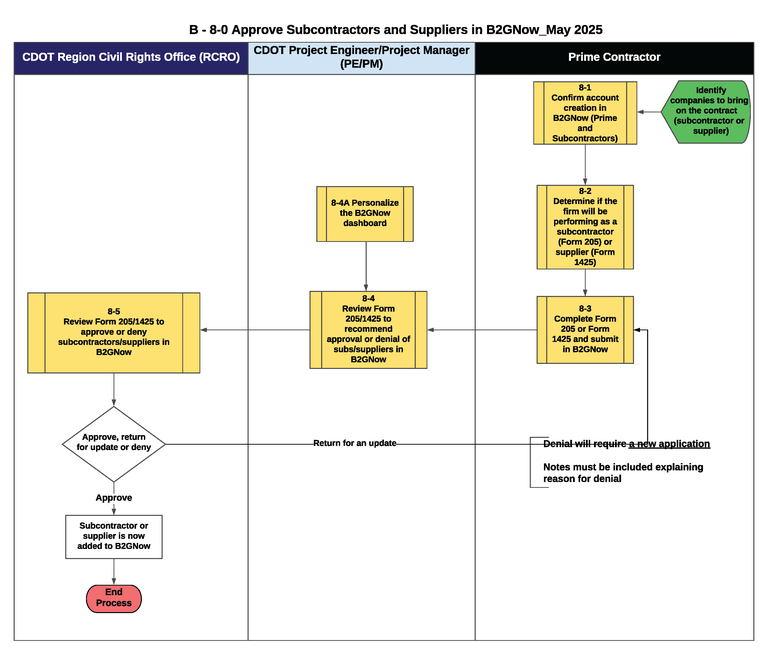
Download B-8-0 Approve Subcontractors and Suppliers in B2GNow Flowchart
Flowchart B-8-0: Approve Subcontractors and Suppliers in B2GNow
- Start: The prime contractor identifies companies to bring on the contract (subcontractors or supplier).
- The prime contractor confirms the account creation for both the prime and subcontractors in B2GNow (Figure 8-1).
- The prime contractor determines if the firm will be performing as a subcontractor using the Sublet Permit Application, CDOT Form 205, or supplier using the Supplier List, CDOT Form 1425, (Figure 8-2).
- The prime contractor completes the CDOT Form 205 or CDOT Form 1425 and submits the form in B2GNow (Figure 8-3).
- The CDOT Project Engineer/Project Manager (PE/PM) personalizes the B2GNow dashboard (Figure 8-4A).
- The CDOT PE/PM reviews Form 205 and 1425 to recommend approval or denial of the subcontractor and supplier in B2GNow (Figure 8-4).
- The CDOT Region Civil Rights Office reviews Form 205 and 1425 to approve or deny the subcontractor and supplier in B2GNow (Figure 8-5).
- Decision Item: Was the Form 205 or 1425 approved, returned for update or denied?
- If approved, the subcontractor or supplier is now added to B2GNow. The process has ended.
- If returned for update, go back to step 4.
- If denied, the prime contractor will be required to enter a new application request in B2GNow and follow step 4.
- The process ends.
Process Guides
 Contractors
Contractors
- 8-1 Confirm Account Creation in B2GNow (Prime Contractor and Subcontractor)
- 8-2 Determine if Firm will be Performing as a Subcontractor (Form 205) or Supplier (Form 1425) (Prime Contractor)
- 8-3 Complete Form 205 or Form 1425 and Submit in B2GNow (Prime Contractor)
 CDOT Project Oversight
CDOT Project Oversight
- 8-4 Review Form 205/1425 to Recommend Approval or Denial of Subcontractors/Suppliers in B2GNow (Project Engineer/Project Manager)
- 8-4A Personalize the B2GNow Dashboard (Project Engineer/Project Manager)
 CDOT Region Civil Rights Office
CDOT Region Civil Rights Office
Additional Resources
- Sam.gov Active Exclusion Search Instructions