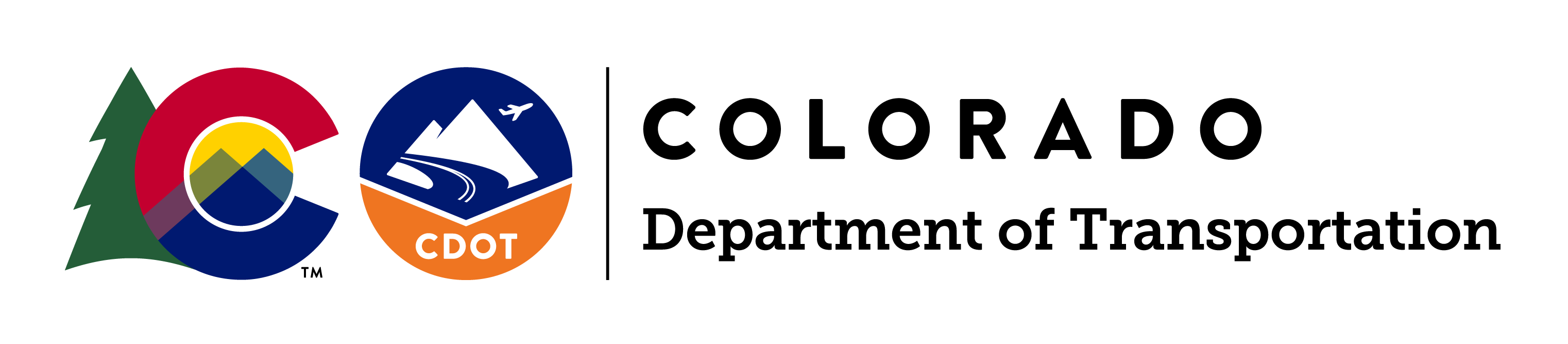B-7-0 Monitor On-the-Job Training Participation (On-the-Job Training)
The B-7-0 Monitor On-the-Job Training Participation flowchart and process guides listed below outlines the responsibilities of the Prime Contractor, Subcontractor, Project Engineer/Project Manager, Region Civil Rights Office, and Civil Rights Business Resource Center within the On-the-Job Training discipline area.
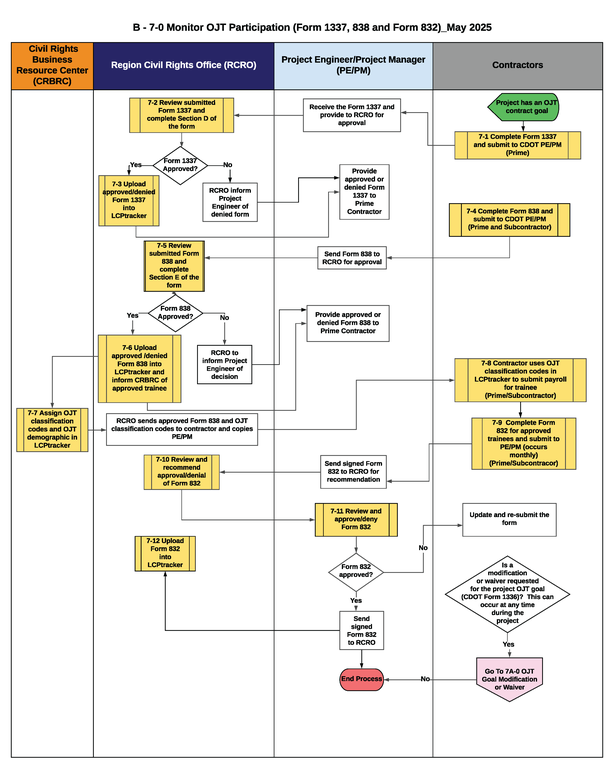
Download B-7-0 Monitor On-the-Job Training Participation Flowchart
Flowchart B-7-0: Approve Contractor Utilization Plan
- Start: The project has a contract OJT goal.
- The prime contractor completes the Contractor Commitment to Meet OJT Requirements, CDOT Form 1337 (Figure 7-1).
- The CDOT Project Engineer/Project Manager (PE/PM) receives the Form 1337and provides it to the Region Civil Rights Office (RCRO) for approval.
- The RCRO reviews the submitted Form 1337 and completes section D of the form (Figure 7-2).
- Decision Item: Is the Form 1337 approved?
- If yes, continue to step 6.
- If no, continue to step 7.
- The RCRO uploads the approved Form 1337 in LCPtracker and provides the form to the CDOT PE/PM to be forwarded to the prime contractor (Figure 7-3).
- The RCRO notifies the CDOT PE/PM that Form 1337 was denied. The RCRO uploads the denied Form 1337 in LCPtracker and provides the form to the CDOTPE/PM to be forwarded to the prime contractor (Figure 7-3).
- The PE/PM provides the approved or denied Form 1337 to the prime contractor.
- The prime contractor and subcontractor, if applicable, completes the CDOT Form 838 and the prime submits the forms to the CDOT PE/PM (Figure 7-4).
- The CDOT Project Engineer/Project Manager (PE/PM) receives the Form 838 and provides it to the Region Civil Rights Office (RCRO) for approval.
- The Region Civil Rights Office reviews the submitted Form 838 and completes Section E of the form (Figure 7-5).
- Decision Item: Is the Form 838 approved?
- If yes, continue to step 13 and 14.
- If no, continue to step 15.
- The RCRO uploads the approved Form 838 in LCPtracker and informs the CDOT Civil Rights Business Resource Center (CRBRC) of approved trainee. The RCRO provides the form to the CDOT PE/PM to be forwarded to the prime contractor(Figure 7-6).
- The Civil Rights Business Resource Center assigns the OJT classification codes and OJT demographic in LCPtracker (Figure 7-7).
- The RCRO notifies the CDOT PE/PM that Form 838 was denied. The RCRO uploads the denied Form 838 in LCPtracker and provides the form to the CDOTPE/PM to be forwarded to the prime contractor (Figure 7-6).
- The prime contractor or subcontractor, if applicable, uses the OJT classification codes in LCPtracker to submit payroll for trainees (Figure 7-8).
- The prime contractor or subcontractor, if applicable, completes the Form 832for the approved trainee(s) and the prime contractor submits the form to the PE/PM (Figure 7-9). This process occurs monthly.
- The CDOT PE/PM sends Form 832 to the RCRO for recommendation.
- The RCRO reviews and recommends approval or denial of Form 832 and submits the form to the PE/PM (Figure 7-10).
- The CDOT PE/PM reviews Form 832 and approves or denies Form 832 (Figure 7-11).
- Decision Item: Is the Form 832 approved?
- If yes, continue to step 22
- If no, continue to step 23
- The Region Civil Rights Office uploads the approved Form 832 into LCPtracker (Figure 7-12).
- The prime contractor or subcontractor, if applicable, updates and resubmits the Form 832.
- Decision Item: Is a modification or waiver requested for the project OJT goal(CDOT Form 1336)?
- If yes, go to process flow B-7A-0, OJT Goal Modification or Waiver.
- If no, the process ends
Process Guides
 Contractors
Contractors
- 7-1 Complete CDOT Form 1337 and Submit to CDOT PE/PM (Prime Contractor)
- 7-4 Complete CDOT Form 838 and Submit to CDOT PE/PM (Prime Contractor and Subcontractor)
- 7-8 Contractor Uses OJT Classification Codes to Submit Payroll for Trainee (Prime/Subcontractor)
- 7-9 Complete CDOT Form 832 for Approved Trainees and Submit to PE/PM (Occurs Monthly) (Prime/Subcontractor)
 CDOT Region Civil Rights Office
CDOT Region Civil Rights Office
- 7-2 Review Submitted CDOT Form 1337 and Complete Section D of the Form (RCRO)
- 7-3 Upload Approved/Denied CDOT Form 1337 into LCPtracker (RCRO)
- 7-5 Review Submitted CDOT Form 838 and Complete Section E of the Form (RCRO)
- 7-6 Upload Approved/Denied CDOT Form 838 and Inform CRBRC of Approved Trainee (RCRO)
- 7-10 Review and Recommend Approval/Denial of CDOT Form 832 (RCRO)
- 7-12 Upload CDOT Form 832 into LCPtracker (RCRO)
 CDOT Project Oversight
CDOT Project Oversight
 CDOT Civil Rights Business Resource Center
CDOT Civil Rights Business Resource Center
- 7-7 This process guide is for the use of the Civil Rights Business Resource Center