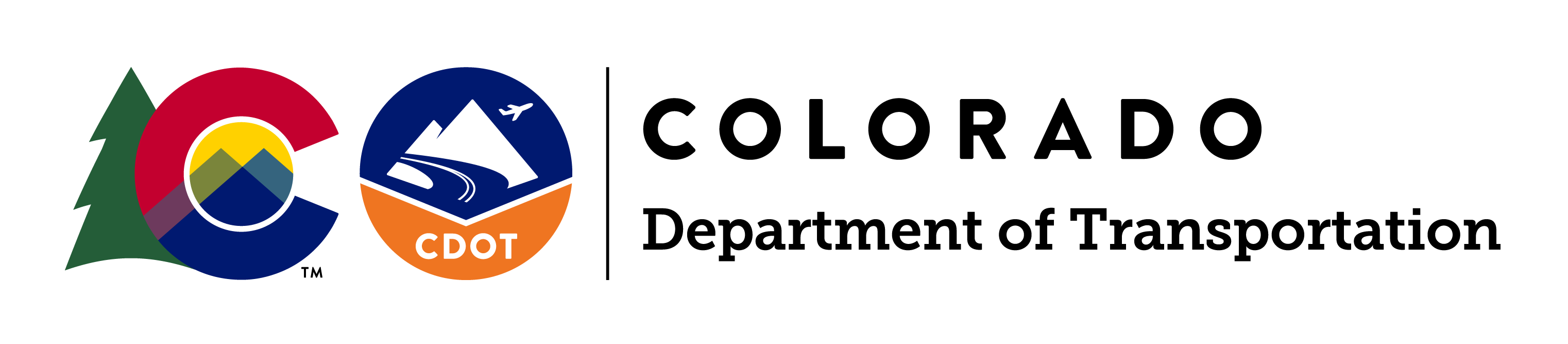- Instructors: Albert Herrera & Marc Bachand
- SS4 vs. ORD Video Recording Name: Day 1 - 01 SS4 vs ORD.mp4 (Duration 8:56)
- Finding the similarities and differences
- Project Files Video Recording Name: Day 1 - 02 Project Files.mp4 (Duration 14:16)
- Explaining the differences between a Design file, Modeling file and Sheet file
- Explaining what should be included within each file type
- File Naming Convention (Recommendation) Video Recording Name: Day 1 - 03 File Naming Convention.mp4 (Duration 16:16)
- Revisiting the CDOT traditional naming convention
- Establishing a design file naming convention
- Establishing a model file naming convention
- Establishing a sheet file naming convention
- ProjectWise Folder Structure (Recommendation) Video Recording Name: Day 1 - 04 ProjectWise Folder Structure.mp4 (Duration 6:57)
- Working with the current CDOT ProjectWise Folders
- Expanding the Model folder for Modeling file types
- ORD Interface Video Recording Name: Day 1 - 05 ORD Interface.mp4 (Duration 14:44)
- Horizontal Geometry
- Establishing a good practice of creating horizontal geometry
- Understanding how to effectively edit horizontal geometry
- Vertical Geometry Video Recording Name: Day 1 - 09 Vertical Geometry.mp4 (Duration 23:43)
- Establishing a good practice of creating vertical geometry
- Understanding how to effectively edit vertical geometry.
- Modeling in ORD
- 3D Model outline still the same in ORD
- What to know about Templates
- How to use all End Condition Target types
- Critical Design Limit (CDL)
- Applying the Critical Design Limit
- Model between Corridor to Corridor
- Explaining the two ways to calculate superelevation
- Terrain Models Video Recording Name: Day 2 - 08 Terrain Models.mp4 (Duration 19:30)
- Explaining the different ways to create a Terrain Model
- How editing a Terrain Model depends on the creation
- Explaining the two methods to display contours
- Plan Production
- Things to consider when setting up sheets and the two methods to use
- Creating Civil Plans, Civil Profiles, Civil Plan & Profiles and Cross Sections
- Things to consider when annotating and using Element Annotation, Model Annotation and
Civil Labeler
- Calculating Earthwork Video Recording Name: Day 3 - 08 Calculating Earthwork.mp4 (Duration 11:54)
- What to know prior to calculating earthwork
- Explaining the difference between End Area Volume and Volumetric quantities
- 3D Modeling Deliverables Video Recording Name: Day 3 - 09 3D Modeling Deliverables.mp4
(Duration 39:35)
- Explaining the overview of 3D Modeling Deliverables (1:23)
- Creating LandXML files for Alignments (5:37)
- Creating LandXML files for Surfaces (15:07)
- What DGN’s to include along with the LandXML files (28:05)